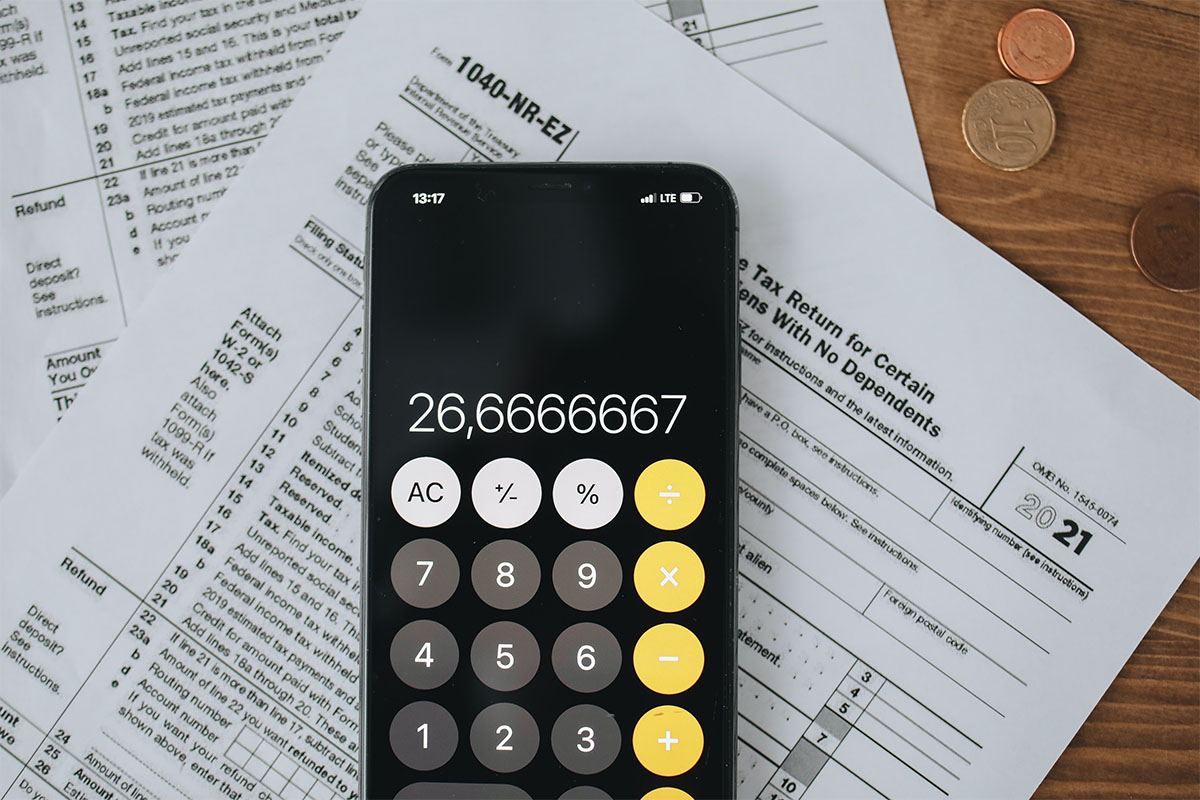
All faculty, staff, and student employees may access their 2022 W-2 by following these instructions:
- Log in to Workday.
- Click “Menu” located in the upper left corner.
- Select Pay.
- Select My Tax Documents under View.
- Select View/Print in the Employee Copy column on the “2022 Tax Year” line.
- A message appears informing you that your W-2 request is being processed. You can either wait for the process to complete, or get notified once the process is complete.
- If you clicked Notify Me Later, be sure to check your notifications after five minutes to view your W-2 in PDF format.
With this Workday feature, you can print your 2022 W-2 to file with your federal and state tax forms. If at any time you need an additional W-2 copy reprinted, simply follow the same steps listed above.
If you elected to receive a paper W-2 in the mail, it will be mailed to your home address as listed in Workday. If you do not receive it by January 31, please email Payroll@lmu.edu.



